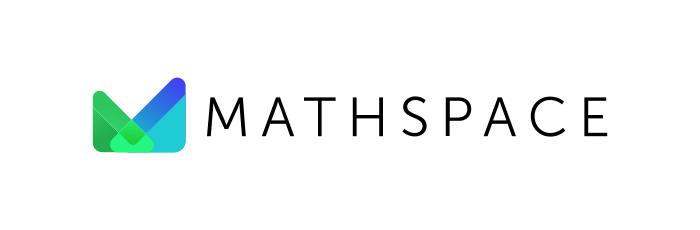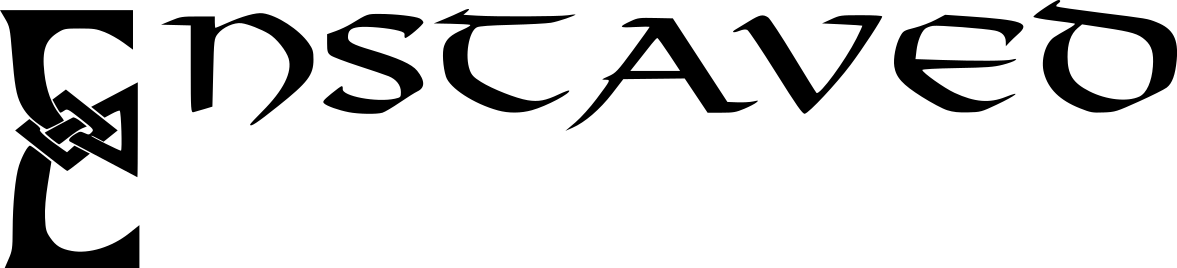Starting with nothing, we’ll build a package and publish it on PyPI using current best practices! Learn how to structure, document and test your project on different platforms. Discover the difference between setup.py and Pipfile. Finally, use CookieCutter to avoid doing it twice (or even once)!
Always wanted to publish a package on PyPI, but didn’t know where to start? This talk is for you! Starting with nothing, we’ll build a package and publish it on PyPI using current best practices.
Publishing a package on PyPI used to be a cargo cult. (And often still is!) Instead of copying and pasting from other projects’ setup.py without fully understanding what’s happening, discover how to package your code for PyPI from scratch - then learn how to avoid doing any of this completely! (But now know you’ll know what’s going on).
- Why should you package your code for PyPI?
- How to structure your project and your code, including why you need a
srcfolder! - Discover what goes in your
Pipfileand yoursetup.py, and why. Learn the difference between installing your library to use it, and installing it to develop on it. - Write tests for your project, and run them using Tox.
- Ensure your code will work in different on different platforms with Continuous Integration!
- Document your code so people won’t ask you loads of questions!
- How to actually get your code on PyPI using Twine. Configure your machine for PyPI and test your package release on the PyPI test server.
- Finally, learn how avoid doing any of this yourself (or avoid doing it twice) using CookieCutter templates.
By the end of this talk, you’ll be so comfortable packaging projects you won’t avoid writing setup.py files any more! Maybe you’ll even start writing new code just so you can publish it on PyPI!
Watch 'How To Publish A Package On PyPI' on PyCon AU's YouTube account

Mark Smith
Nexmo
@judy2k
Mark is a Developer Advocate for Nexmo, specialising in Python and Java, but also dabbling in Go and a few other things. He’s interested in system architecture and scalability, and when he’s not programming you’ll probably find him building a mechanical keyboard from scratch.